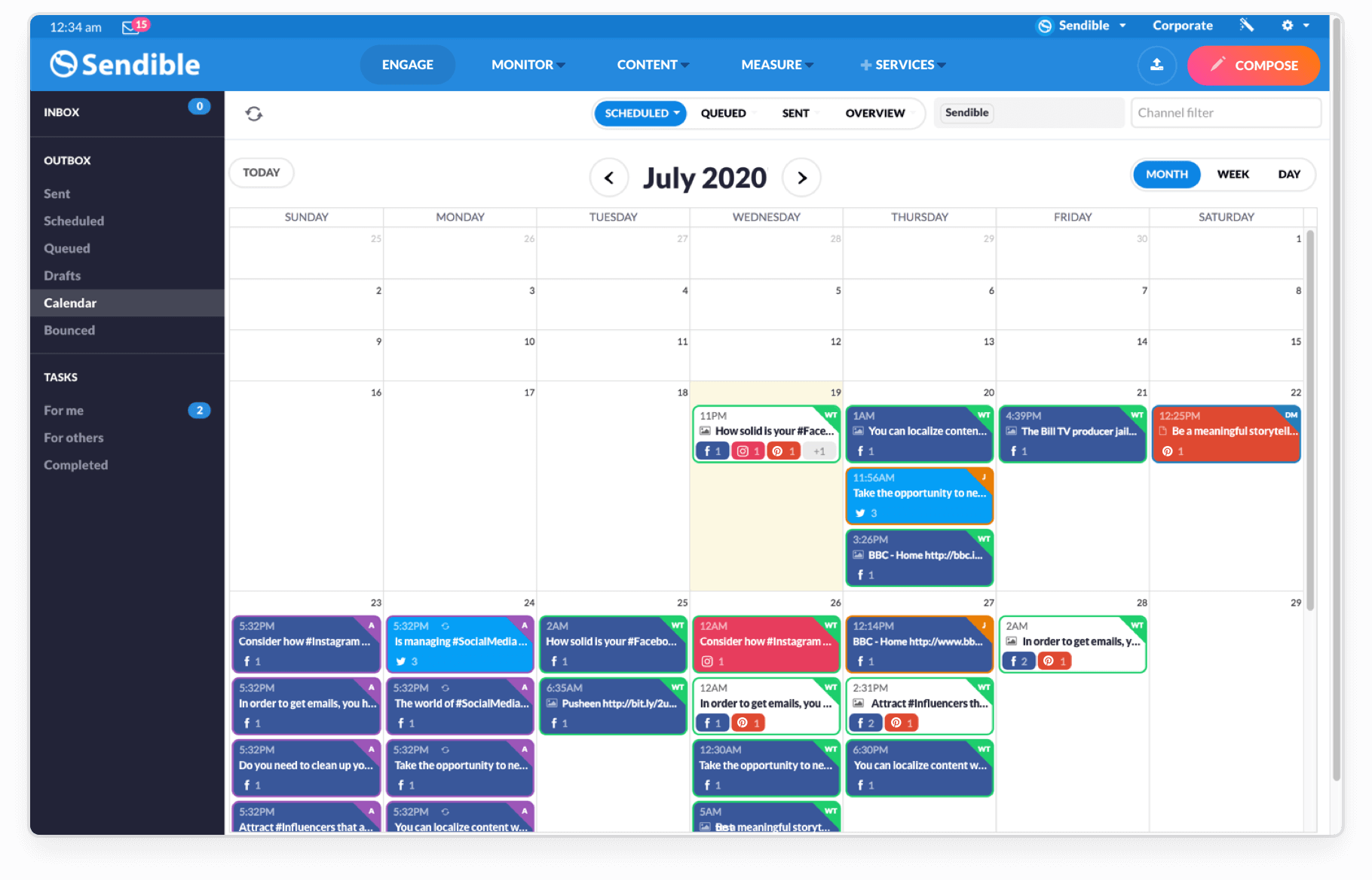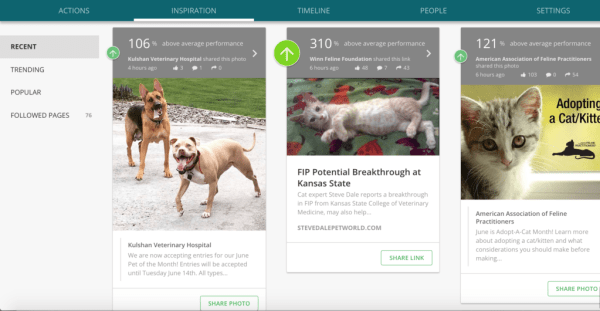5 Ways to Tame the Social Media Beast
If you manage your organization’s social media presence, you understand the mighty responsibility of creating content across multiple platforms day after day, week after week, and month after month. Do you find yourself forgetting to post until the very last minute, and then scrambling for content? Are your ideas feeling stale? Has social media become a dreaded task on your to-do list?
If you’re feeling exhausted or overwhelmed, you’re in the right place (and you’re not alone!). Here are five ways you can tame the social media beast:
Strategy #1: Write a 12-month communications plan.
You've probably heard about the importance of planning before, and honestly, this is one of my biggest pet peeves when it comes to how-to articles like this one: “The trick to not being organized is to be organized!“ We love specific action steps, so here are ours for you:
Open a new blank document. Write the name of every month in it.
Next, list any specific dates that are important to you during each of those months. That might be official holidays such as Mother's Day, International Women’s Day, National Peanut Butter Lover’s Day, etc. But it’s also dates that are important to your organization specifically, such as the date your application period opens, the date of your annual fundraising gala, or your CEO’s birthday. Whatever those days are, make sure they're listed under each month.
Next, pick a general theme for each month. You might choose the theme of “Love” for the month of February to go along with Valentine's Day. Or maybe you're an environmental advocacy organization, and you want to have one month focused on writing letters to elected representatives. Or maybe you want to run a back-to-school fundraising campaign in September. Whatever it might be, pick a theme that's general, a good fit for your organization, and interesting.
Finally, decide which months will be dedicated fundraising months for you. In the nonprofit world, this means designating which months you’ll be asking your supporters to donate to you, while in the for-profit world, this is a month that you will be pushing the sale of your products and services more heavily than you usually would. Highlight those months in a different color than the other ones.
Congratulations, you've now got the start of a communications plan! This is a key document that my team and I always use when creating social media content. Coming up with content for an entire year can feel like a daunting task, but coming up with 12 fun themes feels much more manageable.
Not to mention, we've all been in the situation where an important holiday sneaks up on us: you’re a clean water advocacy organization, and you realize World Water Day is tomorrow (eek!). Planning these dates out ahead of time helps us prevent the last-minute scramble.
Strategy #2: Outline a 7-day posting schedule.
Content creation fatigue is real. Do you ever find yourself frequently posting about one aspect of your organization’s work because it’s easy and well-received by your following? If you’re an international aid organization, this might be photos of smiling kids. Or maybe it’s a ton of screenshots of your Zoom meetings, because it feels like that's all you have these days. It can be easy to fall into this trap of only posting about a few select topics, and neglecting to highlight other important aspects of your organization’s work.
We recommend creating a 7-day posting schedule, where each day of the week covers a different topic. We say 7 days, but how often you will post is up to you. Remember that consistency is key; the optimal posting frequency is what you can commit to and keep up with. Maybe for you, it’s only twice a week. That's totally fine! Just make sure you’re posting every week.
For example, maybe you decide to…
Post an infographic with an inspirational quote on Mondays
Post a photo with a story of impact on Wednesdays
Post a video about one of your programs on Fridays
Tuesdays and Sundays are reserved for curated content from relevant accounts (“curated content” = shared posts that align with your mission)
Throwbacks for Thursdays
Personal fundraising success stories for Saturdays
BOOM. Just like that, you have an idea for each day of the week that will hold you accountable for varying the content types, topics, and calls-to-actions of your posts!
Now, instead of having to come up with 30 days of content for a month (yikes!), all you need are 4 throwback posts, 4 infographics with inspirational quotes, 4 photos with stories of impact, etc. Better, no?
Strategy #3: Invest in a social media scheduling tool.
You have a plan, and now it’s time to put it into action. Rather than posting directly from each platform every day, you can schedule all of your posts across multiple platforms from one place using a social media scheduling tool.
Some popular options include Sendible (our favorite!), Later, Hootsuite, and Buffer. Not only do they allow you to sit down and get your social media responsibilities taken care of for the next few weeks all in one go, they also allow you to collaborate across your team and respond to all of your comments and messages from a central hub. Over time, these tools can calculate the optimal posting time to receive the highest probability of engagement from your audience.
Can you feel the weight lifting off your shoulders yet?
P.S. Here’s our free how-to guide on choosing the best scheduling tool for your organization. We’ve included a pros and cons list for each of our top recommendations to help you find the right fit.
Strategy #4: Create infographics for social media.
Infographics are an excellent way to vary the formatting of your posts and to clearly communicate your message to followers. We suggest designing an infographic style that uses your brand’s colors and fonts using a design tool like Canva.
You can highlight quotes from inspirational figures or your own staff members, statistics on the problem you are solving, testimonials from people you’ve worked with, or your impact by the numbers. Not only do infographics vary the method in which you are telling your organization’s story, but they can create a beautiful aesthetic on your account profiles.
Here are some examples of our own infographics.
Strategy #5: Repost relevant curated content.
We have some good news: you don’t always have to create brand new, original content yourself. In fact, resharing posts from other sources can actually help increase your reach and engagement.
Do some digging and find out what your audience's other interests are, and repost content from relevant accounts. For example:
If you are an animal rights organization, repost heartwarming stories from the Dodo.
If your organization is focused on literacy, stay in the loop on what Reese’s Book Club is suggesting each month.
If your typical donor base includes women in their 50s, keep an eye on popular content from sources like Real Simple.
We love the free tool ActionSprout, which connects to your organization’s Facebook page and suggests daily trending content for you to share.
Take action now! Get ahead of your content management by setting up a social media scheduling tool today. Check out our free guide on choosing the best scheduling tool for your organization's needs.
Any questions about how to put these strategies into action for your organization? Let’s chat! We’re offering Free Office Hours to all nonprofits and purpose-driven orgs. Pick a time to sit down with our digital marketing experts for one hour, free of charge.