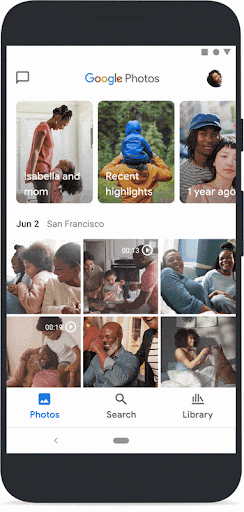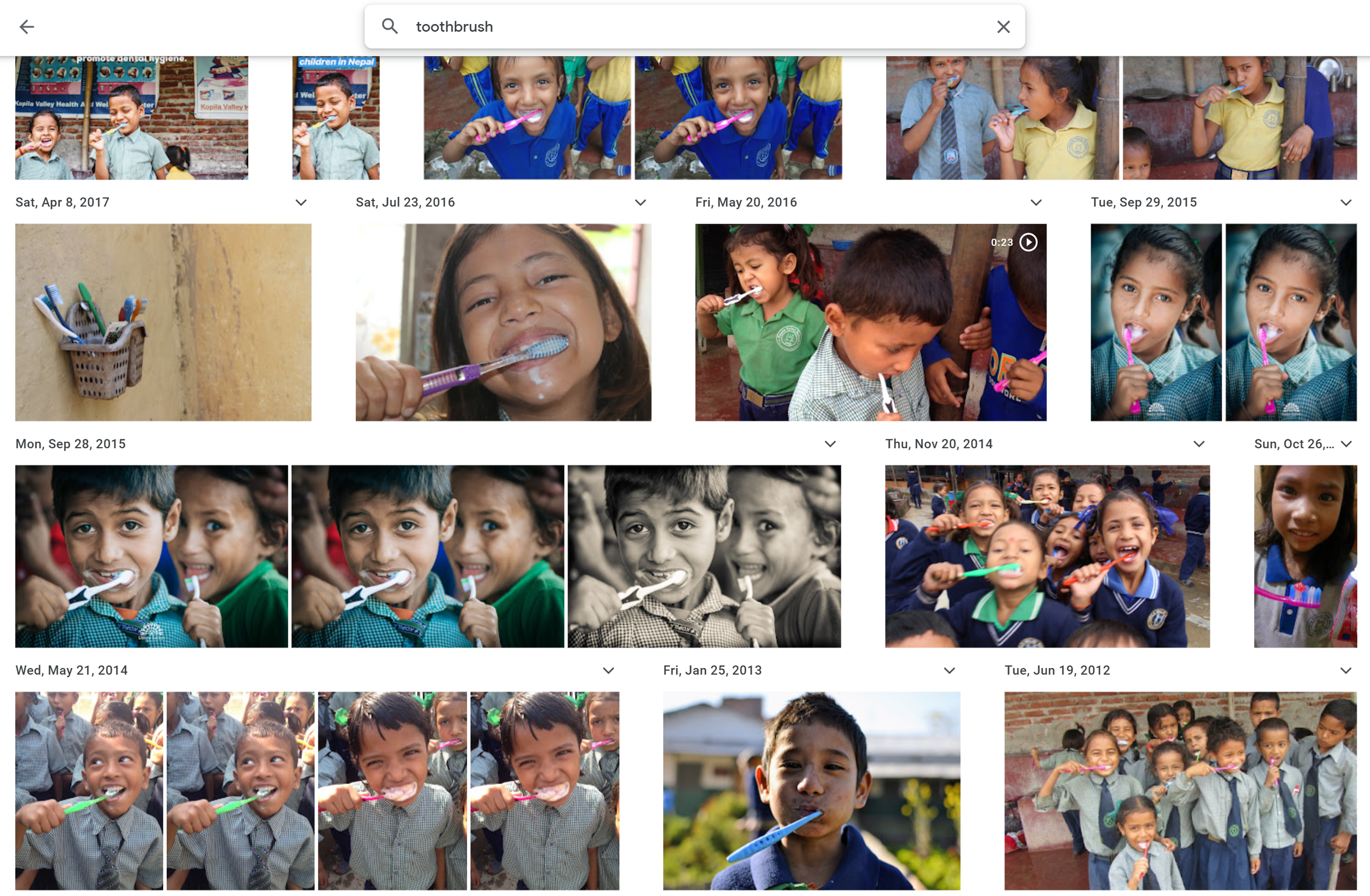5 Reasons You Should Switch to Google Photos Immediately
Have you spent a frustrating amount of time searching for just the right photo of a specific place, person, or event? If so, there’s a better way! If you want to simplify your system, stop using Dropbox for anything except your documents. Don’t bother with iCloud. And please, please, do not store your photos in Google Drive!
Switch to Google Photos today — it’s a central, easy-to-use place to store your organization's photos and can save you hours of time and effort finding photos for your email, website, and social media communications. We promise that it will make your life easier, for these five reasons.
1. It’s free and already included with the G Suite of Apps.
If your organization is already using Gmail for your inbox, chances are high that you’re already signed up for the Google Suite of Apps. Google Photos is one of the many products that’s bundled into this for free. You don’t even need a new password, just head over to http://photos.google.com and log in with your usual email. Consider storing your photos in the account associated with an email address that many of your team members can access and use to log in, such as info@yourorganization.org or hello@yourorganization.org.
2. The search feature is phenomenal, especially the facial recognition technology.
Search for the word “red” and it will pull up every image with red in it. Find every photo taken in Boulder, Colorado, or search for every photo of “mountains.” Drill down into more specifics like “coffee” or “book,” or just find every photo of your coworker Julia. Faces are grouped automatically by Google, and you can set a name for each person recognized to make it even easier to find who you’re looking for. Facial recognition works for pets, too! Plus, it gets smarter the more you use it.
An example from the BlinkNow Foundation, an organization educating and empowering children in Nepal.
3. You can edit and create beautiful content in minutes.
With built-in editing tools, you can crop, rotate, adjust lighting, and add Instagram-like filters to your photos, right within the app itself. You can also select several photos and turn them into a collage, animated GIF, or movie with easy-to-use templates! With minimal effort on your part, you’ll create eye-catching content for your organization.
An example from Unite to Light, an organization fighting inequity around the world with solar lights and chargers.
4. One photo can be stored in multiple albums (or none), and it’s impossible to upload the same photo twice.
No more clicking through a hundred different folder levels to remember where you put that one image. And goodbye, duplication! Google recognizes when it already has stored one of your photos. If an upload of 2,000+ photos fails part way through, just upload the whole batch again — Google Photos will skip over all the ones it already has and start right where you left off.
Let’s say you’re a nonprofit animal shelter with a great photo of an adorable brown puppy. You can save that image in as many albums as you want: Spring 2022, Shelter Images, Favorites, Images for April 2022 Newsletter, etc. Remove it from the albums and it will stay in your photo library in chronological order, ready to pop up in search results.
We use Google Photos for our own photo organization at the Purpose Collective!
5. Sync photos straight from your phone.
While you sleep, your photos are uploaded — from wherever you are in the world, as long as you have an internet connection. Your time is valuable, and you shouldn’t have to spend it making sure you have a reliable cloud backup of your images. The quality remains intact, and you can store videos, too. If you need to pay for more storage (above the generous 15 GB allowance), it’s cheap!
Your photo storage platform should be working for you, not against you. Migrate to Google Photos as soon as possible to get organized, so that you can spend less of your time searching for photos and more of it changing the world!
Questions about how to set up Google Photos for your organization? Let’s talk! Pick a time to sit down with our digital marketing experts for an hour, free of charge: https://www.the-purpose-collective.com/free-office-hours.